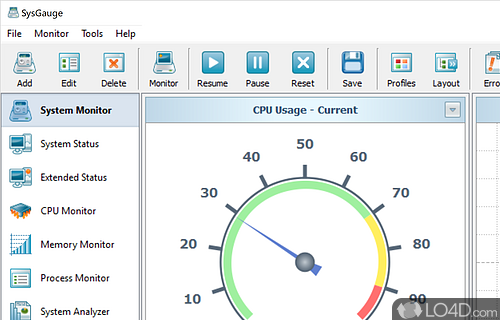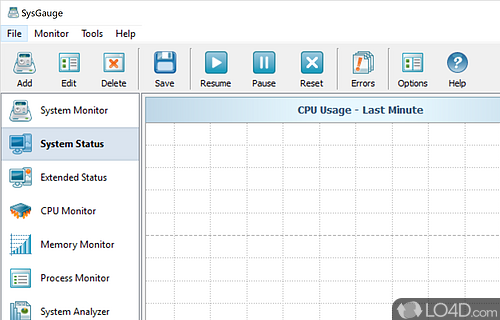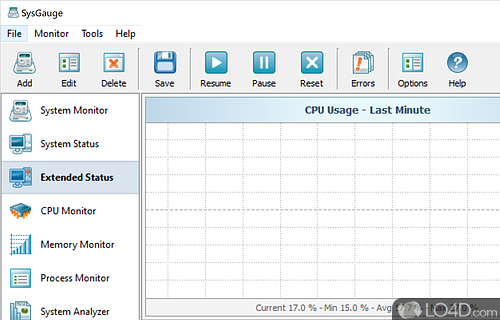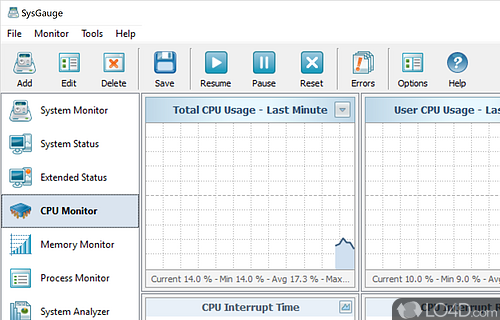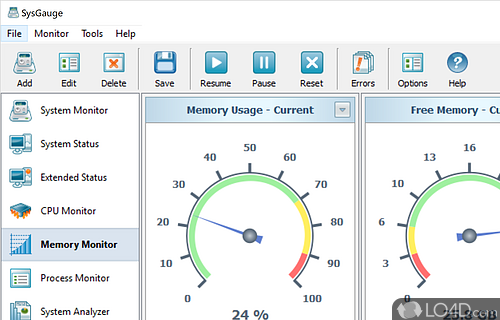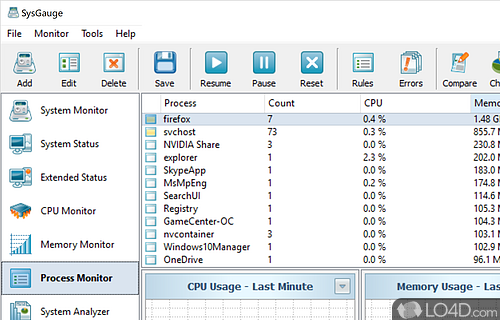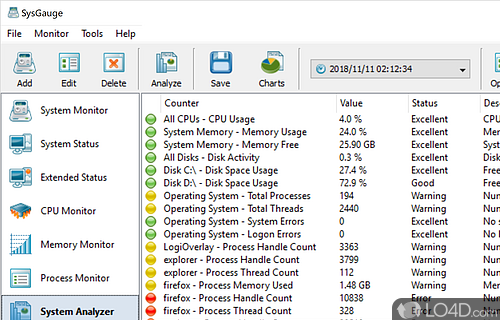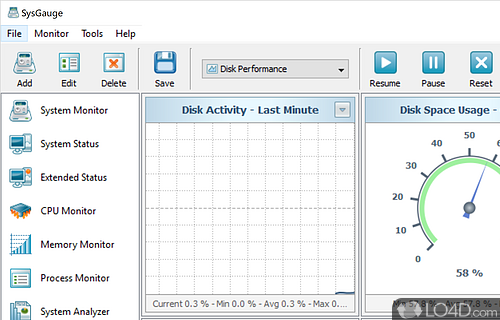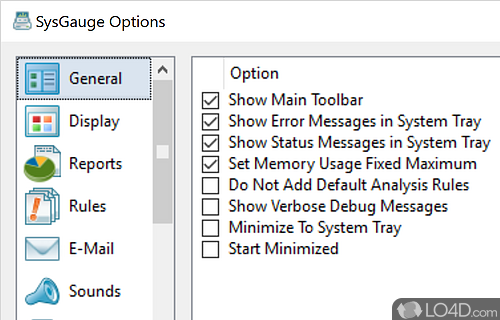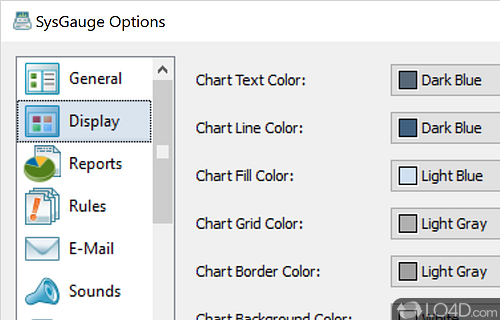System information tool displaying details about CPU, memory, network and disk usage.
SysGauge is a straightforward system information app that provides important details about your system memory, CPU, network usage and more.
The interface includes sections organized into tabs. Within each tab, you can access realtime details about component usage and depending on the page, visualize each item with graphs or guages.
Each page of SysGauge contains different types of details about system status. The graphs provide a visual of what type of stress the system is under and generally provides a graph of the last minute.
You can configure SysGauge in several ways and the graphical component of the application can also be changed by selecting different colors. Moreover, SysGauge can provide you with alerts when components are reaching or have reached maximum usage.
Features of SysGauge
- Alerts: Get notifications when system performance drops below thresholds.
- Command line: Execute tasks and generate reports from the command line.
- Dashboard: Monitor system performance with a customizable dashboard.
- Logging: Record system performance data to log files.
- Process monitoring: View active processes and their resource usage.
- Real-time monitoring: View system performance info in real-time.
- Reporting: Generate reports with system performance data.
- System resources: Monitor CPU, memory, disk, network and other system resources.
- Traffic monitoring: Track network traffic and bandwidth usage.
Compatibility and License
SysGauge is a restricted version of commercial software, often called freemium which requires you to pay a license fee to unlock additional features which are not accessible with the free version. Download and installation of this software is free, however other similar programs are available from benchmark software which may have what you need. 11.3.12 is the latest version last time we checked.
What version of Windows can SysGauge run on?
SysGauge can be used on a computer running Windows 11 or Windows 10. Previous versions of the OS shouldn't be a problem with Windows 8 and Windows 7 having been tested. It comes in both 32-bit and 64-bit downloads.
Filed under: